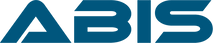Projectors
- Is the remote control part of the warranty?
- Projector cables are loose.
- Input problems with a projector.
- Can I point the mounted projector in a different direction when I need to?
- There is visible damage on newly bought cables.
- Can I place my projector mount in any room I want it to be?
- The tripod stand is wobbly.
- The cables don’t work properly.
- Can I assure the durability of your ceiling and tripod mounts?
- Do you have length variation on your HDMI cables?
- Can I use the HDMI cables for other devices aside from my desktop?
- Difficulty with mounting projector on the ceiling.
- The projector is on, but there is no image (cable issue).
- The projector is connected to the source device yet has no display (cable issue).
- The tripod leg is broken.
- The tripod stand is loose.
- The remote control does not work.
- There’s no audio output from the projector.
- Projector inputs are not working at all.
- Damaged/exposed wires.
- Distorted colours on the image projected.
- The projector is not turning off via a remote.
- Tears on cables and wires (cable issue).
- The projected image has dots and lines (cable issue).
- Are the ceiling mounts and tripods adjustable?
- Can I mount other projectors on the ceiling mount?
- The projector remote is not working properly.
- The projector has dents in it upon arrival.
- I can’t connect my speakers to the projector.
- There is no display even if it’s brand new (after connecting the projector to the computer).
- I can’t get access to streaming apps with the projector.
- I can’t get to connect it to my phone.
- How does Mirror Cast work?
- How long does the warranty for the projector last?
- Does ABIS HD8K Projector support a WiFi connection?
- Will an overheating projector be a major problem for me?
- Do I always need a computer to connect to the projector if I want to project images or video?
- Projector is not connecting to my phone.
- A projector is not connecting to the Wi-Fi.
- Distorted colours on the image.
- Shadows appear on a projected image.
- The projector displays only the wallpaper with no icons.
- “No Input Detected” is displayed on the projector.
- The projector is not showing the computer screen.
- The projector produces too much noise.
- There is no sound coming out of the projector.
- There are lines or dots on the image projected.
- Partial or “cut-off” image projection.
- The projector is on but projects no image.
- The projector turns off and on on its own.
- Remote Control faulty buttons (some buttons are not working even when brand new).