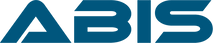Your projector screen is the focal point in your home theater. Your guests are amazed with the aesthetic look of your screen, even if it is not pricey. Its attractive appearance and functionality lie in how you take care of it. Dust, oils, and dirt on the screen can lessen its function and affect your budget. The price of a projector screen ranges from $100 to nearly $400. Replacing your screen with a new one will drain your pocket. You should know how to take care of projector screen to make it last for years.
This article will tell you how to take care of your projector screen. Keep reading to get started.
All You Need To Know About Taking Care of Projector Screens

Hacks on How to Take Care of Projector Screen
You spent thousands of dollars on your screen projector only to find out it does not work anymore. A well-maintained projector screen can last without issues throughout its lifetime. If you want your projector screen to last beyond its warranty period, then you need to take care of it. Here are tips on the proper way of caring for your projector screen.
1. Don’t Handle with Your Bare Hands
Your projector screen is sensitive. It captures dirt, fingerprints, oils, dust, and grime easily if you touch it with your bare hands.
Once your hands touch the reflective surface of the projector screen, it leaves an imprint on it that becomes permanent if you do not clean it right away. The next time you handle the projector screen, make it a habit to wear latex gloves.
Treat your screen like a patient that you must take care of to maintain its good condition. Wear latex gloves when you clean the projector screen.

2. Clean it Regularly
There are two ways to clean the projector screen. You can clean it using compressed air or a microfiber cloth. If you prefer using the natural cleaning method, begin by using the microfiber cloth.
Wipe the screen gently in the left or right direction or upward or downward direction in short segments. Unlike your furniture, avoid cleaning the projector screen in a circular motion as it can harm the reflective surface of the screen.
Use a brief burst if applying compressed air. Position the spray nozzle about one inch away from the projector screen. After spraying, double-check if there are no more dust particles or oil left on the projector screen.
3. Use a Masking Tape when Cleaning
It is easy to clean your projector screen if you use masking tape. Use a flashlight to check which part of the projector screen has dust particles. Cover the middle of your hand with a 2-inch thick masking tape. Make sure the adhesive side is facing outside.
Gently dab the masking tape on the area with dust particles. Check if the dust sticks to the masking tape. Make sure that the masking tape does not touch the surface of your projector screen, as it can leave damage to the area.
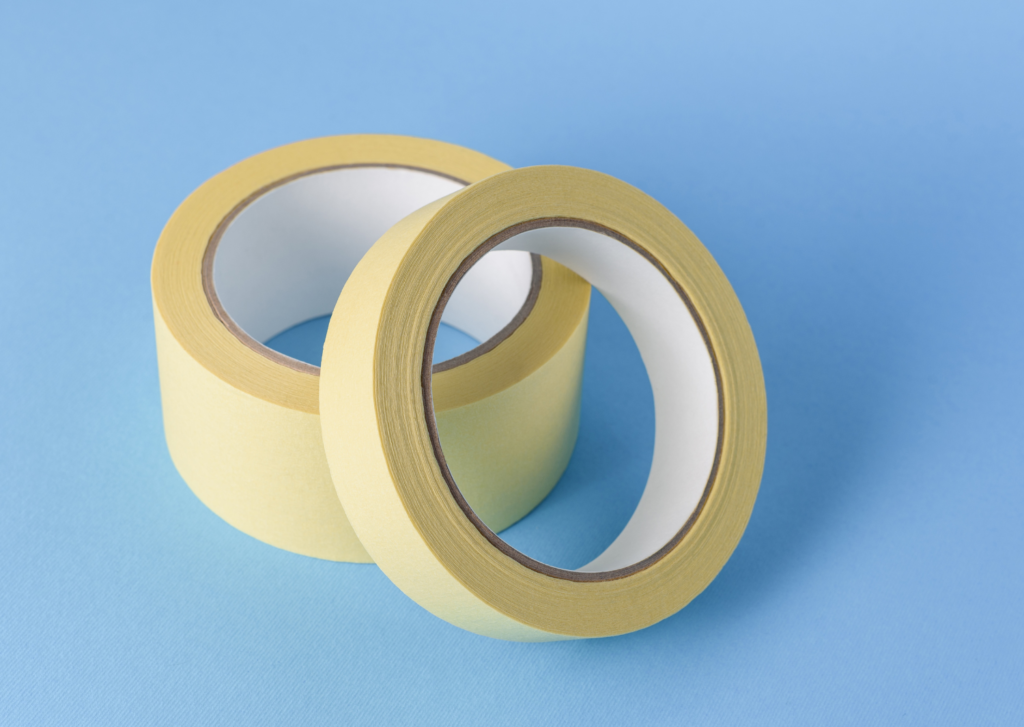
4. Remove the Smudges
Smudges become a permanent problem if you do not remove them regularly. Use a damp microfiber cloth to remove the oil smudges on the projector screen. Prepare a bowl with warm water and add a few amounts of dish soap.
The ratio should be five percent dish soap and 95 percent water. Dip the microfiber cloth on the water solution and gently wipe the area with smudges. Clean it in up or down, right or left direction, to prevent damaging your projector screen.
Ensure that you wring the cloth before dabbing it on the stain or smudge. The water dripping can affect the image resolution of your projector screen.
5. Remove the Residual Marks
Use a clean cotton bud or Q-tip when removing the residual marks left on your projector screen. Dip one end of the cotton swab in isopropyl alcohol, making sure it is completely saturated.
This method is effective in treating spots or marks on your projector screen. Using the tip end of the cotton bud moistened in alcohol, gently wipe the residual markings in short side to side strokes. Avoid overlapping the areas that you have already wiped.
When the cotton bud becomes dirty, use its other end by dipping it with alcohol. Continue wiping those areas of your projector screen with marks. Ensure that there is no excess alcohol on the cotton buds.
The alcohol dripping down the screen can leave damage or a stain on your projector screen. After cleaning, wipe dry with a clean microfiber cloth.

6. Always Apply Dry Cloth Follow-Up
After cleaning the projector screen, always apply the dry cloth follow-up to complete the task. Follow the same instruction when drying the projector screen with the tips mentioned above.
Apply gentle left & right or up & down motion from the same area until reaching the last area like what you did with the damp microfiber cloth. Avoid wiping dry the screen in a circular motion if you want to keep its lifespan for years.
7. Cleaning the Pull-Down or Pull-Up Screen
Completely dry up the motorized roll-up screens before you enclose them in their sealed housing. Just wait for an hour to finish the drying process after cleaning it up to prevent mold infestation that can cause damage to your device.
If the screen remains dirty after opening it, read your manual or talk to customer support to report your complaint. Based on customer experience, there might be some problem with the housing that has caused dirt to your projector screen.
8. Removing Wrinkled Screen
Projector screens are prone to wrinkles. One of the proven methods of removing wrinkles is to place them directly in the sun. The sun’s heat will help soften the screen fabric without burning or damaging it. Gently rub the back of the projector screen where there are wrinkles.

Once the projector screen is soft, reverse the screen’s position with its backside facing upward and smoothen the surface. Rub the wrinkled area on the back of the projector screen with your clean fingertips. Never rub the front of your screen to prevent damaging the image resolution.
Manual Projector Screen 120″ inches 16:9 Aspect Ratio Resolution FHD, 2K to 8K is easy to set up and built to last a lifetime. This projector screen takes pride in its First 4K 3D electric screen with one click and simple operation.
Frequently Asked Questions
-
Can I use cotton or linen in cleaning my projector screen?
No. Cleaning experts do not recommend cotton and linen because they are not lint-free. Lint and fibers are left on your projector screen if you use them for wiping. The best clothing material for cleaning includes a microfiber cloth and a lint-free cloth.
-
Is it okay if I air dry my projector screen after cleaning it?
Air drying your projector screen will result in the formation of a ripple effect on its screen. The excess moisture will also damage the screen if you allow the air to dry it, which could take several minutes.
-
Is distilled water safe to clean my projector screen?
Yes, of course. There is nothing wrong if you use distilled water in cleaning your projector screen. Experts recommend it if you are not using plain water. The solution stays the same-95 percent warm distilled water and 5 percent dish soap.
Conclusion
Observing the tips above can help a lot in maintaining the lifespan of your projector screen.
With proper care and maintenance, you can save a lot of money buying the damaged parts of your gadget or replacing them with a new one. Maintaining the functionality of your device removes worries when the unexpected happens.